Computed property - Computed properties are part of a property type in Swift. Stored properties are the most common which save and return a stored value Computed properties calculate (rather than store) a value. A computed property provides a getter and an optional setter to indirectly access other properties and values. Computed property in swift is an interesting topic as you can write code inside a property in swift. Computed properties are provided by classes, structures, and enumerations but stored properties are provided only by classes and structures. This computed property swift tutorial has some tips on how to use the computed property in the right way and avoid the common mistakes that swift programming beginners do while computed property. Example :- Computed property A Calculate Simple Intrest struct CalculateLoan { var amount : Int var rate : Int var years : Int var simpleInterest: Int { get { return ( amount * rate
- Get link
- Other Apps
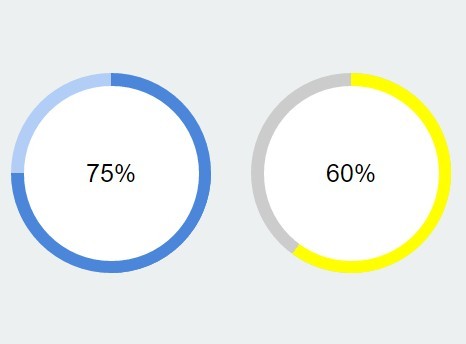
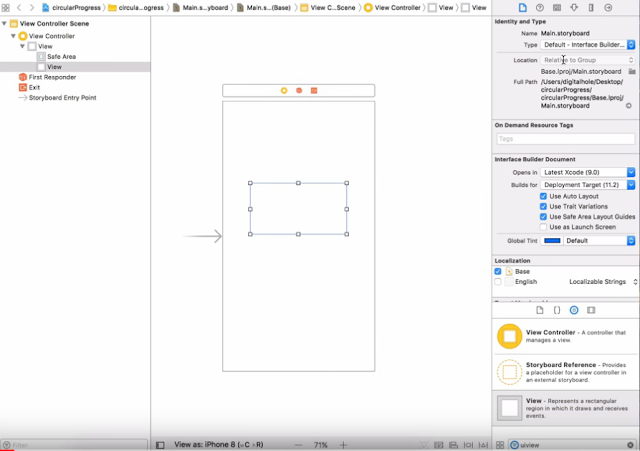


Awesome post. Thank you so much.
ReplyDeleteios app Devlopment company in chennai
thannk you
ReplyDeletemardin
ReplyDeletemersin
muğla
rize
sakarya
3UPL
van
ReplyDeleteerzincan
sivas
ağrı
manisa
D51